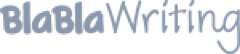Computer Based Interactive Learning and Its Benefits to the Education Process

A limited time offer! Get a custom sample essay written according to your requirements urgent 3h delivery guaranteed
Order NowThe use of computers in education opens a new area of knowledge and offers a tool that has the potential to change some of the existing educational methods. The teacher is the key to the effective use of this resource in the educational system. As computer use continues to increase in society, educators must also prepare for the use of computers within the classroom McCannon and Crews (2006). In the past, Computer lessons were normally taught through conventional classroom instruction, in which a teacher would be teaching in front of the class, while students were passive recipients of knowledge.
Back in early years where advance technology have not grown yet, it is always been the traditional way of teaching using chalk and board. Especially in elementary level, teachers will write the things being discussed and pupils will have to copy those written on the board Meigchilyt (2007).
Nowadays, it is obvious that visual materials have been used in every field and technological devices, especially televisions and computers, have been affected students. As a result of instructional materials that are supported by variety of sound, image and animations are observed as more lasting, enjoyable and effective ones Demirel (2006). These are experimental evidences that only oral explanation method doesn’t work well. If principles of how students learn are taken into account, richness of the visual content makes instruction more lasting and effective Mayer (2008).
However, at present, technology has a great influence on the educational practices in the classrooms in which computer based technology is very much in use now to enhance instruction and transfer the focus from the teachers to the students in the learning process Gopalakrishnan (2007). The role of the elementary school teacher is evolving from that of a giver of information to that of a facilitator of student learning. New technologies already exist to help teachers complete that evolution Downs, Clark and Bennett, (2008). Studies support distinctive differences in ways students retain information gathered and applied using multimedia versus traditional modes of instruction. In a study conducted with sixth graders, R. Lehrer, found that students who learned about the civil war using multimedia had made long lasting connections with the materials while students who learned traditionally had little to no retention of the material on year later. It was also noted that the level of student engagement was significantly higher amongst students with both high and low abilities.
As an increasing number of institutions adopt interactive learning strategies, their successes depend not only on the availability of technology but also on the extent to which faculty and students are supported as they explore and develop innovative ways to integrate technology into the learning experience.
Sharjah American International School strongly believes in interactive learning and its benefits to the education process and student understanding. They integrated Computer Based Learning in the Elementary School section of their school. Computer Based Learning to the use of computers as a key component of the educational environment. While this can refer to the use of computers in a classroom, the term more broadly refers to a structured environment in which computers are used for teaching purposes. Means (2008) suggests that technology in the classroom could provide real learning opportunities to at-risk students.
The leading Philippine educational materials publisher Vibal Publishing House Inc. and international computer software company Microsoft have not only imagined it, they are working on making that a reality. Vibal and Microsoft, in cooperation with the Department of Education (DepEd), have partnered to create a new kind of classroom set to enter the digital era. Foundation University in Dumaguet learning textbooks will have multimedia features like educational videos, full-color pictures, instructional audio content, customizable text, interactive quizzes, online connectivity allowing external links to resource websites, study tips, and many more. Teachers will be able to use the annotated teacher’s edition of the textbooks that includes a lesson guide, answer keys, and teaching tips to help the teacher guide the students in using the learning textbooks. They are making this possible through the introduction of learning textbooks that can be accessed by students on computers Roces (2012). With the use of technology, some researchers and organizations High Educational Research Foundation (2008) have also gone further to lay out guidelines for evaluating and designing software that would be developmentally appropriate for young children. The National Association for the Education of Young Children(2009) have acknowledged that computers can enhance young children’s learning and collaborative experiences with peers, and have issued guidelines for selecting software and using computers in the classroom.
St. Columban’s School is one of many elementary schools which use the traditional way of teaching Computer subject, St. Columban’s School is located at Poblacion Labrador, Pangasinan. In Grade VI Computer class of the said school, the teacher conduct classes through traditional lecture using their reference Computer books and lesson plan by reading and explaining every lesson.
For these reasons, the developers have to build the interactive learning system to enable teachers to improve the curriculum and enhance student learning, to provide students with opportunities to represent and express their prior knowledge. Allow students to function as designers, using tools for analyzing the world, accessing and interpreting information, organizing their personal knowledge, and representing what they know to others. Multimedia applications engage students and provide valuable learning opportunities. Empower students to create and design rather than “absorbing representations created by others. Create personally meaningful learning opportunities. Also to enhance classroom activities and the curriculum by integrating technology to provide rich and meaningful learning experiences to teach, refine and expand technology skills that will allow the students use technology to aid learning. Provide an environment in which technology
is ever-present and the use of computers routine. Promote the healthy, safe and ethical use of technology. Conceptual Framework
The paradigm of the study as shown in Figure 1 of this chapter serves as a guide for the developers in developing the system. It comprises the input, the process, and the output. Input represents the objectives of the study. Identify the existing teaching process in Computer, determine the functional and non-functional requirements of the system. The inputs will then be the raw materials that will be use in the process. The process consists of the software life cycle model being used by the developers for the development of the system which is the Incremental Prototyping model with each phase. Finally, the output is the developed Computer Concepts Interactive Learning System for St. Columban’s School.
Computer Concepts Interactive Learning System For St. Columban’s School
Output
Incremental Prototyping Model
* Requirements Gathering
* Quick Design
* Building Prototype
* Customer Evaluation
* Refining Prototype
Feedback
Process
Figure 1 Research Paradigm
1. Identify the existing teaching strategies used at the Computer subject.
2. Determine the functional and non functional of the system.
3. Test the acceptability of the system.
Input
Statement of Objectives
The study aims to design “Computer Concepts Interactive Learning System for Saint Columban’s School.
1. Identify the existing teaching strategies used at the Computer subject.
2. Determine the functional and non functional requirements of the system.
3. Test the acceptability of the system.
Significance of the Study
This study aims to design, develop and alter the traditional way of teaching Computer subject into Computer Concepts Interactive Learning System that would benefit the following:
St.Columban’s School. This study would be beneficial for the subject school in terms of advance strategy on how to impact knowledge and motivate the awareness of its pupils on the usage of advance technology.
Computer Laboratory Teachers. This study will provide another teaching tool for Computer teachers of the said school. It will help their pupils concentrate and look forward for the subject which it will make a difference from their usual way of learning.
Grade VI Students. They are the primary beneficiary of this study that would help their learning process easier at the same time enjoyable.
Developers. This study helps the proponents to enlarge further their skills and will learn on how a certain manual process can automate.
Future Developers. The proposed study will serve as guide to the future developers.
Scope and Limitation
The interactive educational system on computers for St. Columban’s School covers the following features; the system will be based on their teacher’s lesson plan. This game will feature lessons and assessments at the end of every lesson. The lessons will be taught in an orderly interactive fashion. The users will need to register an account and login. The system will keep track of the students’ scores for every assessment. The scores can be viewed by the teacher.
The system will focus only in computer lessons on the lesson plan of the teacher and no other lessons of computer education will be covered. Topics unrelated to the lessons are beyond with the flow of the system. The system will be a networked operating system. The system can only be played in the schools computer laboratory.
Definition of Terms
Multimedia. It is media and content that uses a combination of different content forms. The term can be used as a noun or as an adjective describing a medium as having multiple content forms. The term is used in contrast to media which use only rudimentary computer display such as text-only or traditional forms of printed or hand-produced material.
The developers include multimedia for the successful use of multimedia materials, because it guides the selection of media and provides the context for each media element. Conceived of in this way, multimedia programs and materials are tools to direct attention and emphasize key points that are best understood visually rather than all-purpose guides for every point of every lecture. Instructors who begin integrating multimedia into their classes often report that the media use forced them to improve the organization of their class sessions which may be an added benefit to students.
Lessons. This refers to learned or studied or a unit of learning or teaching.
The Computer lesson that teachers of St. Columban’s School use as their method of teaching.
Functional Requirements. It refers processing and other specific functionality that defines what the system is supposed to do.
The developers use the word functional requirements on how the system should react to particular inputs and how the system should behave in particular situations.
Non-functional Requirements. These refer to the accessibility and reliability of the system.
It plays a very important role during the software development process, since they usually work as the selection criteria among a variety of decisions in the development process. Despite these facts, non-functional requirements have been overlooked by developers and are less understood than other factors in software development. Acceptability. This refers to satisfactoriness by virtue of conforming to approved standards. The developed system for St. Columban’s School use for creating both technical and user support documentation in parallel with development and testing of the system.
Chapter 2
REVIEW OF LITERATURES
The Existing teaching strategies of Grade VI pupils in Computer subject
In most parts of our country traditional teaching methods are used in the educational institutions. In the traditional teaching method, teachers illustrate the concept to the students with the help of chalks and blackboard. Every important thing regarding the topic is written on the blackboard and students make important notes from the blackboard. After the lecture is over students revise their notes and try to memorize the notes. The main objective of traditional teaching is to pass the examination Thakur (2011).
Teaching in schools requires the teacher to learn how to follow state guidelines as well as following a method of teaching required by the school, or deciding on an individual method of teaching. With the differences in children and how they learn, the methods most commonly used all focus on teaching to the student Malley (2009).
According to David Ferris (2006) Computers have revolutionized nearly every aspect of our lives, including education. Traditional pedagogical methods have been radically altered by the introduction of computers into daily life. At times, traditional teaching methods may conflict with new technology, but the latter can be used in tandem with the former to great effect.
Jessica Benes (2001) stated that the best way to teach students about computers is to give them hands-on experience in a lab. Current generations grow up with computers and start their technological education at early ages. Teachers begin to expect more of their students in the fourth grade and give them more complex homework assignments. This is a good time to implement official computer education and teach the children about proper usage of a computer, how to navigate from the desktop and search the Internet. While sixth-graders may play games and watch their parent’s type at home, students may not know terminology or how to search the computer.
Computer skills are very important in today’s school and workplace. Anyone of any age can learn to be computer literate. Teach your students, from beginning mouse skills to more complicated programs such as PowerPoint, with patience and by example. Allow them to explore computer programs and to learn by discovery. Students learn best in a relaxed atmosphere and when they can do lessons hands-on Susan King (2009). Functional and Non-Functional of the System
Computer System can be determined by their functionality and also by properties of the whole system such as operational costs, performance, reliability, maintainability, portability, and many others. These constraints, also named goals, quality attributes, and Non-functional Requirements play a very important role during the software development process, since they usually work as the selection criteria among a variety of decisions in the development process. Despite these facts, non-functional requirements have been overlooked by researchers and are less understood than other factors in software development. One reason for this might be because non-functional requirements are difficult to represent in a measurable way, something that impedes their proper analysis Easterbrook (2003).
The functional requirements are described by Sommerville (2007) as statements of services the system should provide, how the system should react to particular inputs and how the system should behave in particular situations. The functional requirements for the interactive learning system are: The software can register an account, can login with username and password, the system must guide the user through the lessons, interactive assessments after every lesson, the scores of the students must be accessible to the teacher.
A Functional Requirement is a requirement that, when satisfied, will allow the user to perform some kind of function. Functional Requirements have the following characteristics: uses simple language, not ambiguous, contains only one point, specific to one type of user, is qualified, describes what and not how Krenda (2005). Non-functional requirements have been specified in loose, fuzzy terms that are open to wide ranging and subjective interpretation. As such, they provide little guidance to architects and engineers as they make the already tough trade-offs necessary to meet schedule pressures and functionality goals. Instead, non-functional requirements need to be made precise and actionable. “SMART” requirements have the following characteristics: specific, measurable, attainable and realizable Mannion and Keepence, (2005).
There is a need to develop techniques to express Non Functional Requirements, which include quality requirements Finkelstein (2004). That is, a key component of the system development process is achieving a model of what is valued in the resulting system. In this view, quality characteristics are not externally imposed on a development process but constructed within it. The scheme developed to express Non Functional Requirements is based on the work done by Kunz and Rittel (2010), particularly in the area of design rationale. The non functional requirements of the system are: deploy ability, accessibility, usability and effectiveness. Finally, position that is a solution to the problem, is either a statement of Non Functional Requirement, which gives a quality goal to be supported by the final design, or design alternatives. Acceptability Test
Park and Maurer (2009) stated that acceptance testing is an important aspect of software development. Acceptance testing is a term used in software development methodologies, referring to the functional testing of the software development team during the implementation phase. Acceptance test are not meant to test internal or technical elements of the code but rather it is conducted to determine if the requirements of a specification are met. User satisfaction needs to be recognized as an object attitude Ajzen and Fishben (2008) whereby it serves as an external variable with influences on intention and behavior that are fully mediated by behavioral beliefs and attitudes. For example, one’s satisfaction with the reliability of a system does not directly impact whether one will use the system. Nguyen (2008) refer to acceptance testing as a checkpoint such that his testers accept or reject a build from the developers. Whether performed by automation or by a human tester, this form of testing is relatively quick and light, with the intention of determining whether the build is complete and robust enough for further testing.
There are some circumstances in which relations between the development organization and the customer are such that the customer actively wants to reject the software. There are all kinds of reasons for this; the customer might be trying to find someone to blame, and they want to show the vendor’s malfeasance or incompetence to protect themselves from their own games of schedule chicken. This is testing as scapegoating; rather than a User Acceptance Test, it’s more of a User Rejection Test. In this case, as in the last one, the tester is actively trying to find problems, so she’ll challenge the software harshly to try to make it fail.
This isn’t a terribly healthy emotional environment, but context-driven thinking demands that we consider it Fazio and Olson (2008). According to an article entitled Acceptance Testing: What, Why and How Kennedy (2009), When creating acceptance test, the following should be covered (1) All scenarios of the system should be covered in the test cases, and the expected outcome is mentioned so that a tester can verify each function and use case of the system; (2) The acceptance test case needs to be at a broad overview level and not have details such as field validations, etc. because those will be covered by unit test cases; (3) The test cases should precisely define the steps and their sequence that the tester should take; the inputs; and the expected outputs; (4) The acceptance test cases need to be reviewed and approved by the owner in order to ensure that the coverage is complete.
Chapter 3
Methodology
Research Design
The developers have chosen the Incremental Prototyping Model, as shown in Figure 2, for the development of the proposed Computer Concepts Interactive Learning System. The incremental approach can be likened to ‘building blocks; incrementing each time a new component is added or integrated, based on an overall design solution. When all of the components are in place, the solution is complete McConnell and Steve (2006). This model works best in scenarios where not all of the project requirements are known in detail ahead of time. It is an iterative, trial-and-error process that takes place between the developers and the users. Rouse (2005) Requirements Gathering
Requirements Gathering
Quick Design
Building
Prototype
Customer Evaluation
Refining Prototype
Computer Concept Interactive Learning System
An advantage of this method is that the client and end-users have the opportunity to test the developed components and their functionality. They also have opportunities to provide feedback while other components are still in development, and can thus influence the outcome of further development.
Figure 2 Incremental Prototyping Model
Requirement Gathering. Requirements Gathering is the first phase of the Prototyping Model. It is used to gather the necessary information to start the project. A requirement gathering is an essential part of any project and project management. Understanding fully what a project will deliver is critical to its success. Haughey (2011).
In this study, this phase was done by getting all the requirements and specifications being presented by the St. Columban’s School. Requirements Gathering is done by the developers to gather necessary information regarding the development of the system. The capabilities and functional requirements will depend upon the gathered information.
Quick Design. Quick Design is the second phase in the Prototyping Methodology. The quick design focuses on a representation of aspects of the software that will be visible to the customer or user. Lokesh (2010).
In this phase the developers included the tools that we used for developing the system accurately. The tools that the developers used are: The Entity Relationship Diagram to show the interrelationships between the different entities in the database. ER diagram gave the developers an aid on the proper handling of the systems database. These tools help the developers to develop the system. Database Schema to create a blueprint of how a database will be constructed. The formal definition of database schema is a set of formulas that specify integrity constraints imposed on the database.
Building Prototype. This is the third phase of the Prototyping Methodology. A first prototype of the new system is constructed from the preliminary design. This is usually a scaled-down system, and represents an approximation of the characteristics of the final product. Rouse (2008). Generally, one or more prototypes are developed in the process of software development in a series of incremental and iterative steps based from the previous phase. Tum (2011). In this phase the development of the system comes to action. Building the prototype ensures that the progress of the system is at hand and ready for Customer Evaluation. Customer Evaluation. The users of the system receive the initial prototype which they now put to use.
This working with prototype enables the user to gain hand on experience with proposed system and helps them to determine as to what extent the prototype meets the user needs/expectations/requirements. The user rather than system person decides the desired changes for further improving the prototype. MBA Knowledge Base (n.d) It is the phase where the created prototype of the system is tested and evaluated for satisfaction of the requirements of the company. The developers went to the school for their assessment of the built prototype. This ensures that any found errors of the system can be fixed and changes to the system such as design and layout can be pointed out before implanting the system.
Refining Prototype. Iteration occurs as the prototype is tuned to satisfy the needs of the customer, while at the same time enabling the developer to better understand what needs to be done. Bipin (2010). Every prototype that is manufactured is based on the previous designs’ performance and it is a corrective process through which the past design defects or problems are corrected. Tum (2011). In this phase the developers must identify and remove the bugs occurred. The developers take note of the needed modification that the school suggested and fixed the errors that were initially found. Additional features of the system other than what was first initiated were also taken into consideration. Refining the prototype guarantees that the errors and modification of the system is addressed and taken proper action. Sources of Data
The developers gathered primary data by conducting interviews with the Grade VI Computer teacher – Mr. Dexter Manaois for the subject school reference lesson plan and with the Principal Emelda Suegarra.
The secondary source of data for developing the system is the internet and library research where the developer was able to determine related studies for the design techniques, and development of the system.
Instrumentation and Data Collection
The researchers will use interview guide, library research, internet research and document analysis as their research instrument in gathering relevant data that has been greatly help for the development of the system.
Interview Guide. It involves gathering of data through direct means of verbal communication between the management and student. Through this, the researchers have gathered data which are relevant for the study. To establish the validity of this gathered data, it has been submitted for the criticism of our technical panelist. The comments and suggestion of the evaluator has been taken into consideration in finalizing.
Document Analysis. The developers used the documents in which gathered outline of the topics to be discussed in the system.
Library Research. In searching for the information already in existence on a particular library or school, library techniques are but a fragments of a much bigger problem that demands corrective action.
A competent central organization is needed, whose function it would be to coordinate the publication and indexing of technical literature, to ensure a complete and accurate single index. The increasing volume of printed technical literature must be made more quickly and more certainly available to the search worker. The availability of knowledge promotes the progress of civilization.
Internet Research. The developers used this instrument to further understand the features of the developed system. Thus, information from the libraries is not sufficient to fulfill their goal of collecting useful varieties of information that can help in giving ideas for creating a quality system. So the developers had decided to browse into Internet to collect useful information.
Tools and Data Analysis
The following were the tools being used by the developers for the development of the Computer Concepts Interactive Learning System for St. Columban’s School:
StoryBoard. The storyboard is a series of illustrations displayed for the purpose of pre- visualizing the presentation of the content of the system in a logical flow indicated by arrows Off-the-Shelf Storyboards (2007). The storyboard represents the pages or screens of the system that displays to the learner and the interactive exercises or assessments that are included. It displays in block form. This tool will show the series of lessons and exercises of the system to be develop.
Flowchart. A graphical representation of a process system that details the sequencing of steps required to create output.
The developers will be using this as a tool for the improvement of processes and understand the interrelationship among other steps. Through the use of flowchart, the developers will be able to identifying the step by step procedure of Computer Concepts Interactive Leaning System for St. Columban’s School.
Use Case Diagram. A type of behavioral diagram defined by and created from a Use-case analysis. Its purpose is to present a graphical overview of the functionality provided by a system in terms of actors, their goals and any dependencies between those use cases.
The main purpose of a use case diagram is to show what system functions are performed for which actor. Roles of the actors in the system can be depicted. Use case diagrams are formally included in two modeling languages defined by the OMG: the Unified Modeling Language and the Systems Modeling Language.
Database Schema. is a collection of Meta that describes the relations in a database. A schema can be simply described as the “layout” of a database or the blueprint that outlines the way data is organized into tables. It defines the structure and the type of contents that each data element within the structure can contain.
With the database schema a number of problems that may crop up later can be avoided if a good schema is agreed upon. A good database design will make application development, substantially easier. Applications that provide the information worker with a high-level of the database is needed and provide the opportunity to get varying levels of extra detail. Database Schema is used in the study to identify the different tables needed and to know its relationship.
Entity-Relationship Diagram. The conceptual representation of structured data created during the process of modeling the relational schema of the database. The developed system was described using ER Diagram.
Database Instance. It consists of the running operating environment, which allows users to access and use a database. A database becomes an instance when instantiated as a system and made available via its database management system.
In support the database Instance is used to store information about a particular class. It has references, which controls access to the database. An important use of the instance table is to find the class of a grade field.
Database instance is used, to clearly identify the example data in the database schema and it is part of Data Flow Modeling Technique.
BIBLIOGRAPHY
Web Document
Aman Thakur , http://www.indiastudychannel.com/resources/146615-How-make-teaching-more-effective-with-help.aspx Retrieved: November 13, 2011
Chino Roces , http://technology.inquirer.net/9177/when-digital-classrooms-become-reality Retrieved: March 14th, 2012
How to Teach Computer Education | eHow.com http://www.ehow.com/how_5162898_teach-computer-education.html#ixzz27H5iHtpi
Methods of Teaching in Schools | eHow.com
http://www.ehow.com/info_7978649_methods-teaching-schools.html#ixzz27H2lQazf
How to Teach Sixth-Graders About Computers | eHow.com http://www.ehow.com/how_7903580_teach-sixthgraders-computers.html#ixzz27GckDS8Q
Computer Education & Traditional Teaching Methods | eHow.com http://www.ehow.com/info_8697930_computer-education-traditional-teaching-meth
ods.html#ixzz27GbLQwLi
http://www.saisuae.com/saisnew/about-us/e-learning
http://www.delia.edu.hk/DSCE-eLearning.aspx
http://www.fud.com/en/research/state-of-e-learning-in-the-philippines.html
http://ittc.up.edu.ph/upittc/node/138