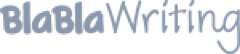Mobile Phone Based Attendance Tracking System

- Pages: 10
- Word count: 2361
- Category: Dance Mobile Phone
A limited time offer! Get a custom sample essay written according to your requirements urgent 3h delivery guaranteed
Order NowIn existing system, professor takes the attendance and records the details of absentees or presenters through UMS. The calculation of student’s attendance each day and the percentage is done automatically. The Attendance Section of the UMS helps the students and staff to keep a regular track of their attendance. The student can check his/her up to date aggregate attendance as well as course wise attendance as and when required. The parents can also view and check their ward’s attendance status on regular basis. But main problem is with additional features that UMS provides i.e. a feature for mobiles in the form of android or window apps but that is only for android compatible mobiles. Though many students nowadays are using android based mobiles but still many are there which do not use such technology mobiles. EXISTING SYSTEM Introduction LPU promotes a culture of paperless University. The day to day administration and most of the University procedures are carried out online.
The University Management System (UMS), an online portal of University, is one such innovative step of the University to provide vital information regarding academics and other University logistics for assisting the University students, their parents and the staff. The existing system which is operational and is similar to our project is the LPU Apps which works on various different platforms like Windows, Android and Iphone. These applications are available on our University Management System website. Through these applications we can view our assignments, attendance, time-table, result etc. In our project which we are developing through the help of JavaMe, we are developing an application which can run on any Java compatible phone irrespective of the phone’s operating system. In this application we will be marking the attendance and also viewing the attendance through any Java compatible phone. Existing Software University Management System (UMS) is a large database system which can be used to manage, maintain and secure our university’s day to day business. The UMS can be accessed through the UMS Login available on the University website by logging in using the Username (student Registration Number in case of students and parents; and Employee ID in case of staff) and the Password.
For login: • The students should enter their Registration number as Username and the password. • The Staff should enter their Employee ID as Username and the password. In case of the application provided for the phone based environment named “LPUTouch” which runs on iOS, Android and Windows phone. First the login page comes when we start the application. After logging in as an authenticated user we can access our attendance, view marks and see our time table. What’s new in the system to be developed In the existing system the application has only been designed for platform like windows, android and iOS. It does not work on any other phone. But the application which we have designed can run on any Java enabled device irrespective of the type of OS the phone is running, thus widening the use of this application. Our project is based on J2ME technology. PROBLEM ANALYSIS In this phase we analyze the existing system/product looking for their strength and weaknesses. For existing we have already mentioned above the various problems with the system, i.e., it is too hectic to be handled.
For example everything involves paperwork like if we need to check the previous records of the vehicles entered in the premises for the parking then it usually involves management overheads and registers to manually scroll through every page and entry to reach a particular record. Whereas in the proposed system the entire database would be maintained online we just have to make a query from the user interface. Product Definition Mobile phone based attendance tracking system is a J2ME Application developed by using Midlets and JDBC. It is a mobile app used for marking attendance, updating attendance records of students, and easy maintenance of record keeping. Feasibility Analysis A feasibility study of a system proposal is according to its workability, which is the impact on the organization, ability to meet their user needs and effective use of resources. Thus when a new application is proposed it normally goes through a feasibility study before it is approved for development. Some important features that are to be considered for the feasibility analysis are: 1. Technical Feasibility – The system must be evaluated from the technical point of view first. The assessment of this feasibility must be based on an outline design of the system requirement in the terms of input, output, programs and procedures.
The project should be developed such that the necessary functions and performance are achieved within the constraints. Our project is developed using Java/J2ME and JSP and thus it is technically feasible for development. 2. Economic Feasibility – The developing system must be justified by cost and benefit. Since the system is being developed as part of project work, there is no manual cost to spend for the proposed system. Also all the resources are already available, it give an indication of the system is economically possible for development. Our project is an app so economically feasible. 3. Behavioural Feasibility – In this we focus on the customer support that whether the proposed system is sufficient to support the needs.
Our project has taken care of many customer (student-teacher) needs. Project Plan The project aims in implementing software that helps professor to take the attendance using mobile phone. For this mobile must support java application. This project is based on J2ME technology. Professor enters the attendance to the mobile using keypad. It is a manual process. After saving the absentees or presenters in to the mobile, teacher can edit the attendance list in the mobile. And this attendance details can send to a computer through servlets. After sending the files to a computer, attendance of students gets updated automatically. The project is divided into different sections or modules, to manage these all platforms and the database association with them, our team has the following people working on different modules: ASHISH NIVHAL : Connectivity Module
GURBEER KAUR : Database Module(BACK END)
SUMIT SINGH : User Module (FRONT END)
ABHAY NATH : User Module (FRONT END)
SANJEEV KUMAR : Database Module(BACK END)
As the project is in J2ME, for front end we will be using midlets as an interface for user for fetching data and showing results. The back end is oracle xe for storage purpose. The connectivity between these ends has been done through JDBC. SOFTWARE REQUIREMENTS
Platform : Windows or Linux
Language/Technology : J2ME
Development tools : JDK 1.5 or later, WTK 2.5 or later
Database used : Oracle XE
Technologies used : JSP, JDBC.
Web Server : Glassfish Server 3.1.2 (Apache Tomcat 5.5.9) DESIGN
System design is design of components, architecture, modules and interfaces of the system. It covers the design of each module and its working in brief through Flow charts, Data flow diagrams. The data flow diagram of our project is as shown below
Description
1. LOGIN TYPE
a. MARK ATTENDANCE : For teachers to mark attendance of students b. GET ATTENDANCE : For students to check out their attendance c. ADMIN : For admin to do changes in database
2. LOGIN
a. USERNAME : For now it is same for all teachers i.e.”Teacher” but in future changes can be made b. PASSWORD : As set by admin can be changed timely, teachers will be informed about changes explicitly 3. SECTION SELECTION
For selecting among all the sections, which section’s attendance teacher want to mark. 4. ATTENDANCE
This will consist of attendance sheet with students name to mark the attendance 5. DATABASE
For storage purpose, all the attendance to be saved in this, all students attendance records are updated etc.. TESTING
Software testing is more than just error detection. Testing software is operating the software under controlled conditions, to (1) verify that it behaves “as specified”; (2) to detect errors, and (3) to validate that what has been specified is what the user actually wanted. 1. Verification is the checking or testing of items, including software, for conformance and consistency by evaluating the results against pre-specified requirements. [Verification: Are we building the system right?]
2. Error Detection: Testing should intentionally attempt to make things go wrong to determine if things happen when they shouldn’t or things don’t happen when they should. 3. Validation looks at the system correctness – i.e. is the process of checking that what has been specified is what the user actually wanted. [Validation: Are we building the right system?]
Functional Testing
Functional testing is a testing technique that ignores the internal mechanism of the system and focuses on the output generated against any input and execution of the system. It is also called black box testing because it is not concerned about code. Black box testing is often used for validation. Functional Testing covers the following focus areas:
Mainline function: Focuses on testing the main functions of the application. Because of this, mainline function testing often overlaps with other Functional Testing focus areas. Error conditions: Testing for error conditions uses inputs that are outside of the scope of valid parameters and deviate from use cases. This includes exploring boundary conditions, driving error paths, and displaying all error messages. Recovery: The purpose of recovery testing is to ensure that the recovery function meets the recovery requirements. Recovery requirements specify how an application recovers from an error. Basic usability: Functional Testing does not include formal usability testing, but all Functional Testing testers are expected to watch for and report obvious usability problems that customers might encounter when trying to use the product. Vulnerability: Functional Testing testers must examine and verify all of the security elements designed into the system, in the same way the mainline functions are tested. Regression: Test cases for important functions are rerun at appropriate points in every release, even if the functionality was unchanged since the last time the test was run. A test case might also be rerun once a fix is applied to verify the fix. This re-verification of previous test cases is called regression testing. Structural Testing
Structural testing is a testing technique that takes into account the internal mechanism of a system. It is also called white box testing and glass box testing. It is used for the verification. Level of Testing:
1. Unit Testing
Unit testing is a procedure used to validate that a particular module of source code is working properly. The procedure is to write test cases for all functions and methods so that whenever a change causes a regression, it can be quickly identified and fixed. Benefits: The goal of unit testing is to isolate each part of the program and show that the individual parts are correct. Unit testing provides a strict, written contract that the piece of code must satisfy. As a result, it affords several benefits: a) Facilitates Change
b) Simplifies Integration
c) Documentation
d) Separation of Interface from Implementation
2. Integrated Systems Testing
Integrated System Testing (IST) is a systematic technique for validating the construction of the overall Software structure while at the same time conducting tests to uncover errors associated with interfacing. The objective is to take unit tested modules and test the overall Software structure that has been dictated by design. IST can be done either as Top down integration or Bottom up Integration. 3. System Testing
System testing is testing conducted on a complete, integrated system to evaluate the system’s compliance with its specified requirements. System testing falls within the scope of Black box testing, and as such, should require no knowledge of the inner design of the code. System testing is actually done to the entire system against the Functional Requirement Specifications (FRS) and/or the System Requirement Specification (SRS). Moreover, the System testing is an investigatory testing phase, where the focus is to have almost a destructive attitude and test not only the design, but also the behaviour and even the believed expectations of the customer. It is also intended to test up to and beyond the bounds defined in the software/hardware requirements specifications. Remaining All Testing Models comes under System Testing 4. User Acceptance Testing
User Acceptance Testing (UAT) is performed by Users or on behalf of the users to ensure that the Software functions in accordance with the Business Requirement Document. UAT focuses on the following aspects All functional requirements are satisfied.
All performance requirements are achieved.
Other requirements like transportability, compatibility, error recovery etc. are satisfied. Acceptance criteria specified by the user is met.
IMPLEMENTATION
The project has been divided into following modules :
1. User Module:
The main purpose of the user module is to provide security. This module is specially designed for staffs, which use mobile phone to take attendance. Each staff enter username and password before enter in to attendance list. If username and password cannot match, he/she can’t enter in to attendance page. It is also for students who need to know their attendance.
2. Attendance Entry Module:
The purpose of Attendance Entry Module is to mark the attendance using cell phone. In this module Lecturer takes the attendance using the cell phone. Lecturers select the section. After this session he enters in to attendance page. Here staff makes a mark on the absentees. 3. Connectivity Module:
The main function of this module is it sends attendance list to the server database. In this module connectivity is made between front end & back end i.e. database. 4. Updating the Database Module:
The first function of this module is to update the attendance list from the cell phone. When the attendance list from the cell phone receives, server automatically updates its database. The server updating the database whether any change from cell phone occurred. 5. Display Module:
The Displaying attendance list Module deals with the WEB application of J2ME. In this module Students can view their attendance through this app. Student must provide their registration number then they get their attendance.
BIBLIOGRAPHY
1. http://j2mesamples.blogspot.com/2009/02/database-connection-using-j2me.html 2. http://www.roseindia.net/j2me/check-box.shtml
3. http://www.youtube.com/watch?v=YbXmFp8wRDw&feature=related 4. http://docs.oracle.com/cd/B14099_19/wireless.1012/b13819/j2meprov.htm 5. http://www.zimbra.com/forums/zimbrame-j2me-client/20004-how-resolve-javax-microedition-io-connectionnotfoundexception-tcp-exception.html