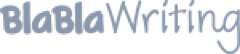VIisual Aids In Presentations

A limited time offer! Get a custom sample essay written according to your requirements urgent 3h delivery guaranteed
Order NowYou should only use visual aids if they are necessary to maintain interest and assist comprehension in your presentation. Do not use visual aids just to demonstrate your technological competence – doing so may compromise the main point of your presentation – getting your messages across clearly and concisely. If visual aids are used well they will enhance a presentation by adding impact and strengthening audience involvement, yet if they are managed badly they can ruin a presentation. Most visual aids will need advance preparation and should be operated with efficiency. If you wish to use such aids in an unfamiliar room or location, check what facilities are available in advance so that you can plan your presentation accordingly.
Different types of visual aids
There are many different types of visual aids. The following advice will help you make the most of those most commonly used.
PowerPoint (or equivalent)
Microsoft PowerPoint is probably now the most commonly used form of visual aid. Used well, it can really help you in your presentation; used badly, however, it can have the opposite effect. The general principles are:
Overhead projector slides/transparencies
Overhead projector slides/transparencies are displayed on the overhead projector (OHP) – a very useful tool found in most lecture and seminar rooms. The OHP projects and enlarges your slides onto a screen or wall without requiring the lights to be dimmed. You can produce your slides in three ways:
pre-prepared slides : these can be words or images either hand written/drawn or produced on a computer; spontaneously produced slides: these can be written as you speak to illustrate your points or to record comments from the audience; a mixture of each: try adding to pre-prepared slides when making your presentation to show movement, highlight change or signal detailed interrelationships. Make sure that the text on your slides is large enough to be read from the back of the room. A useful rule of thumb is to use 18 point text if you are producing slides with text on a computer. This should also help reduce the amount of information on each slide. Avoid giving your audience too much text or overly complicated diagrams to read as this limits their ability to listen. Try to avoid lists of abstract words as these can be misleading or uninformative.
White or black board
White or black boards can be very useful to help explain the sequence of ideas or routines, particularly in the sciences. Use them to clarify your title or to record your key points as you introduce your presentation (this will give you a fixed list to help you recap as you go along). Rather than expecting the audience to follow your spoken description of an experiment or process, write each stage on the board, including any complex terminology or precise references to help your audience take accurate notes. However, once you have written something on the board you will either have to leave it there or rub it off – both can be distracting to your audience. Check to make sure your audience has taken down a reference before rubbing it off – there is nothing more frustrating than not being given enough time! Avoid leaving out of date material from an earlier point of your presentation on the board as this might confuse your audience. If you do need to write ‘live’, check that your audience can read your writing.
Paper handouts
Handouts are incredibly useful. Use a handout if your information is too detailed to fit on a slide or if you want your audience to have a full record of your findings. Consider the merits of passing round your handouts at the beginning, middle and end of a presentation. Given too early and they may prove a distraction. Given too late and your audience may have taken too many unnecessary notes. Given out in the middle and your audience will inevitably read rather than listen. One powerful way of avoiding these pitfalls is to give out incomplete handouts at key stages during your presentation. You can then highlight the missing details vocally, encouraging your audience to fill in the gaps.
Flip chart
A flip chart is a large pad of paper on a stand. It is a very useful and flexible way of recording information during your presentation – you can even use pre-prepared sheets for key points. Record information as you go along, keeping one main idea to each sheet. Flip back through the pad to help you recap your main points. Use the turning of a page to show progression from point to point. Remember to make your writing clear and readable and your diagrams as simple as possible.
Video (DVD or VHS)
Video gives you a chance to show stimulating visual information. Use video to bring movement, pictures and sound into your presentation. Always make sure that the clip is directly relevant to your content. Tell your audience what to look for. Avoid showing any more film than you need.
Artefacts or props
Sometimes it can be very useful to use artefacts or props when making a presentation (think of the safety routine on an aeroplane when the steward shows you how to use the safety equipment). If you bring an artefact with you, make sure that the object can be seen and be prepared to pass it round a small group or move to different areas of a large room to help your audience view it in detail. Remember that this will take time and that when an audience is immersed in looking at an object, they will find it hard to listen to your talk. Conceal large props until you need them; they might distract your audience’s attention.